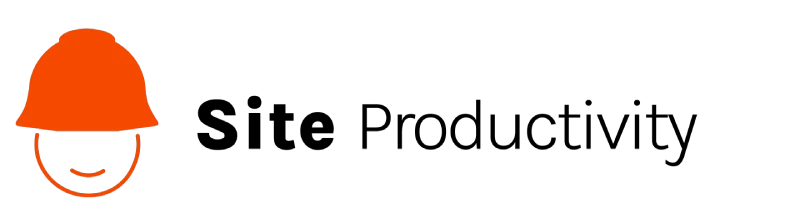Task Management Software
PLAN, ASSIGN, SUCCEED
Site Task is a user-friendly app that simplifies task management by enabling teams to create, assign, and track construction tasks in real time. It enhances coordination, boosts productivity, and ensures smooth project execution, helping construction teams stay organised and efficient.
4 reasons for Using our App over Paper or Excel
track productivity
Save an average of 45 mins per day per person when compared to using other methods
Coordinate Teams
Better organisation of project activities to plan resource management
Project delivery
With good team coordination and collaboration, projects will be delivered in a timely manner
track progress
Instantaneously have an overview of the project progress by seeing all on-going, delayed, and completed tasks
Digitalise your task management process
- Schedule construction tasks from the office via the web app.
- Manage and execute tasks on-site with the mobile app.
- Work offline, data syncs automatically when back online.
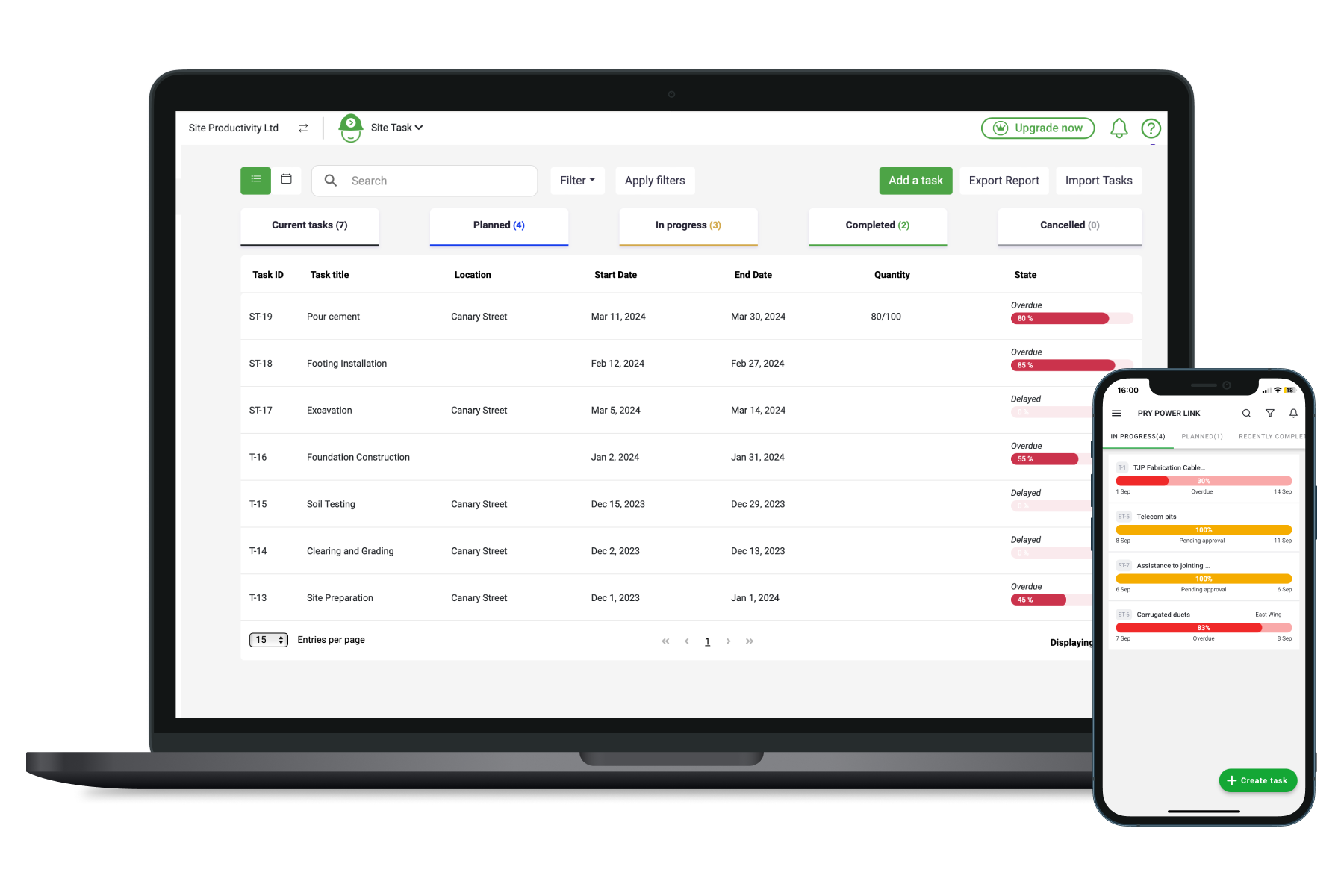
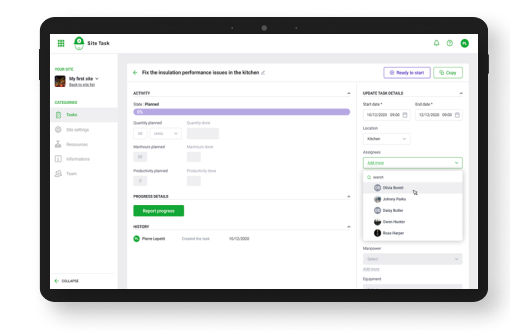
Schedule tasks and assign them to your site team
- Create and assign tasks in advance.
- Assign tasks to multiple team members.
- Update construction progress seamlessly.
- Automatically log all activities in the diary.
Export reports in PDF, Excel and CSV
- Export daily/weekly summary reports in PDF.
- Generate reports in Excel or CSV based on custom filters
(dates, contractors, locations, etc.). - Use Site Task API to Access Data
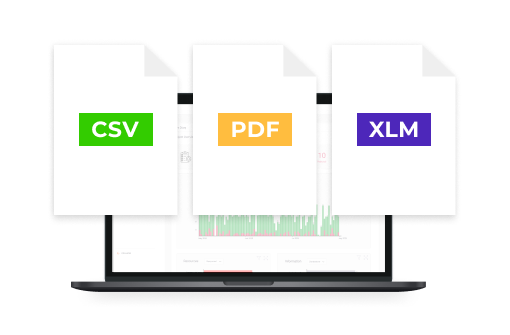

Seamless collaboration with team members
- Invite unlimited team members to your account.
- Customise access levels based on user roles.
- Share diary entries for full project visibility.
Get support and discover new features
- Enjoy new features driven by your feedback.
- Access user guides, training videos, and a help center for support.
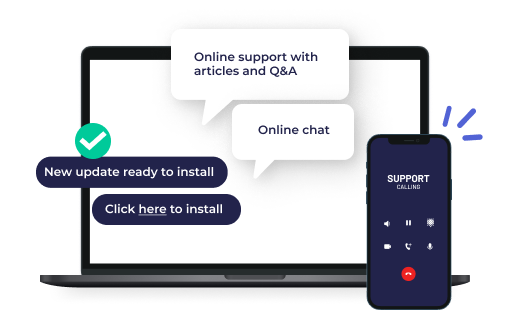
Reliable & Connected Data Management
Secure Storage
All your data is securely stored on our server, ensuring no risk of loss or theft.
Cloud Sync
Anything that is recorded on the mobile app or web app is synchronised in real-time through our cloud server.
Offline Reporting
You can create or edit reports offline, and all data will sync once you’re connected.
Client Experience
Bill Irons
Assistant to Project Manager – GCRMS

Start reporting your field data now and easily oversee your construction projects