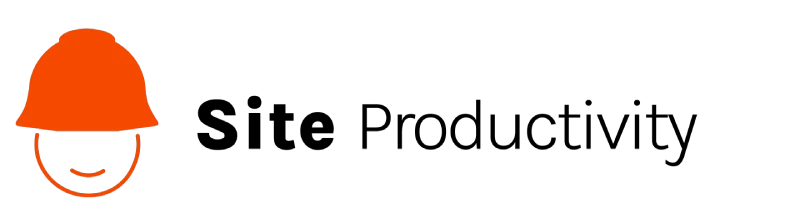At Site Productivity, we are dedicated to revolutionizing your construction project management experience through continuous innovation. Our Site Diary and Site Task applications have undergone significant enhancements, introducing features designed to streamline your workflow, foster collaboration, and provide unparalleled insights.
Our latest updated features for your construction project management journey
1. Subtask Feature Unveiled in Site Task: Elevating Project Management
We’re thrilled to introduce the highly anticipated addition to Site Task: the Subtask feature. Unlike anything currently available on the market, unlock unparalleled project management capabilities with this feature as it empowers you to establish task relationships and dependencies. With the ability to link tasks as a parent or subtask and options to assign tasks as successors or predecessors, you can streamline workflows and enhance your ability to manage complex projects seamlessly. Now, with a Parent and its linked Subtasks, you have the flexibility to manage progress, calculating it based on the reported progress of all associated subtasks.
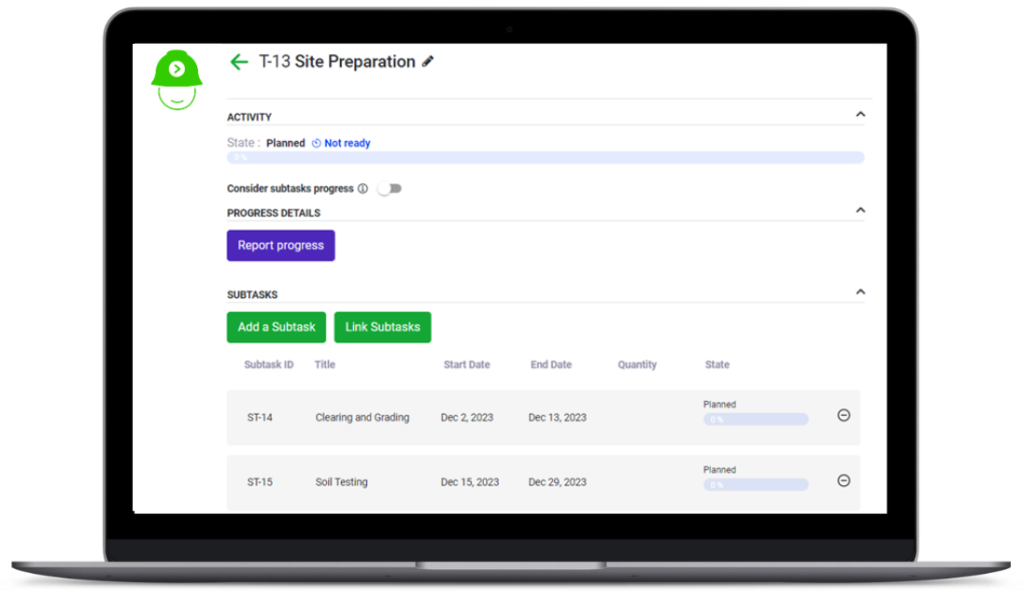
Subtask Feature Unveiled in Site Task – Laptop Version
Key benefits include :
- Detailed Tracking: Monitor progress at both macro and micro levels, allowing for detailed tracking of specific components within larger tasks.
- Effective Resource Allocation: Enhance resource planning by breaking down major tasks into manageable subtasks, enabling precise allocation of people, equipment, materials, and contractors.
- Enhanced Collaboration: Foster collaboration by providing a structured framework. Subtasks allow team members to focus on designated responsibilities while contributing to overall project success.
- Improved Deadline Management: Resolve scheduling conflicts with ease by assigning specific deadlines to subtasks, ensuring every facet of the project progresses according to the timeline.
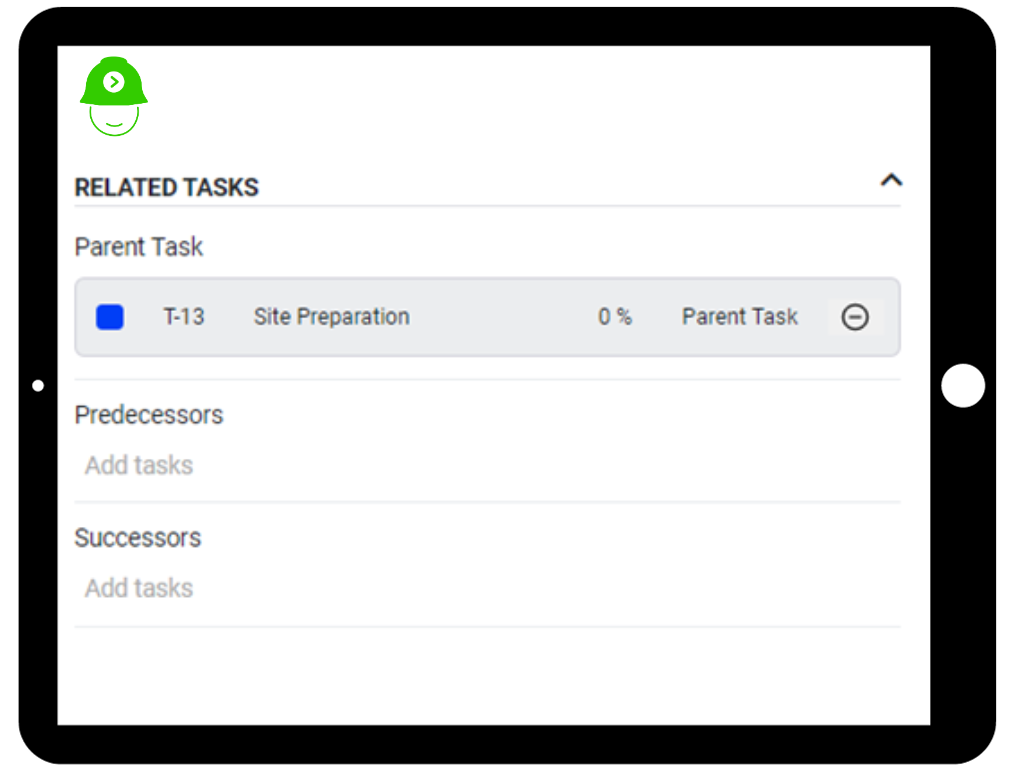
Subtask Feature Unveiled in Site Task – Tablet Version
2. Task Identification Made Easy with Unique Task IDs in Site Task
In our commitment to improving task management, each task in Site Task is now assigned a unique Task ID. Streamlining the identification process, this feature eliminates the need to sift through task titles and details allowing you to find what you need at a glance. Task IDs simplify communication, aiding in discussions and reducing the risk of misunderstanding. This feature also provides an enhanced search and retrieval of tasks that contribute to a more efficient project management process.
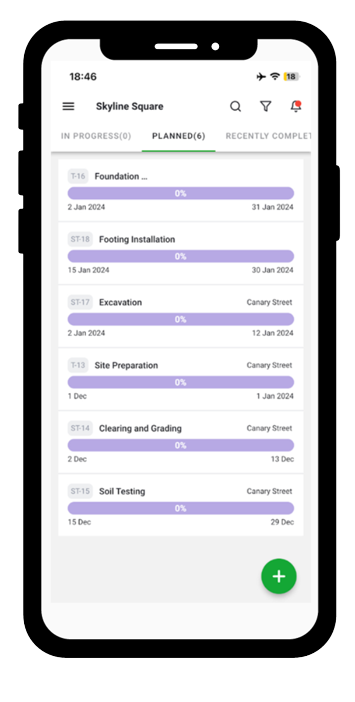
Task Identification Made Easy with Unique Task IDs in Site Task
3. New Filters in Timeline View for Enhanced Project Visualization
Experience a new dimension in project visualization with the addition of filters in the timeline view of Site Task. This feature enables you to filter and view related tasks, whether it’s a parent and its associated subtasks or tasks linked as either predecessor or successor. It also provides a comprehensive understanding of task relationships, dependencies, and their impact on the overall schedule.
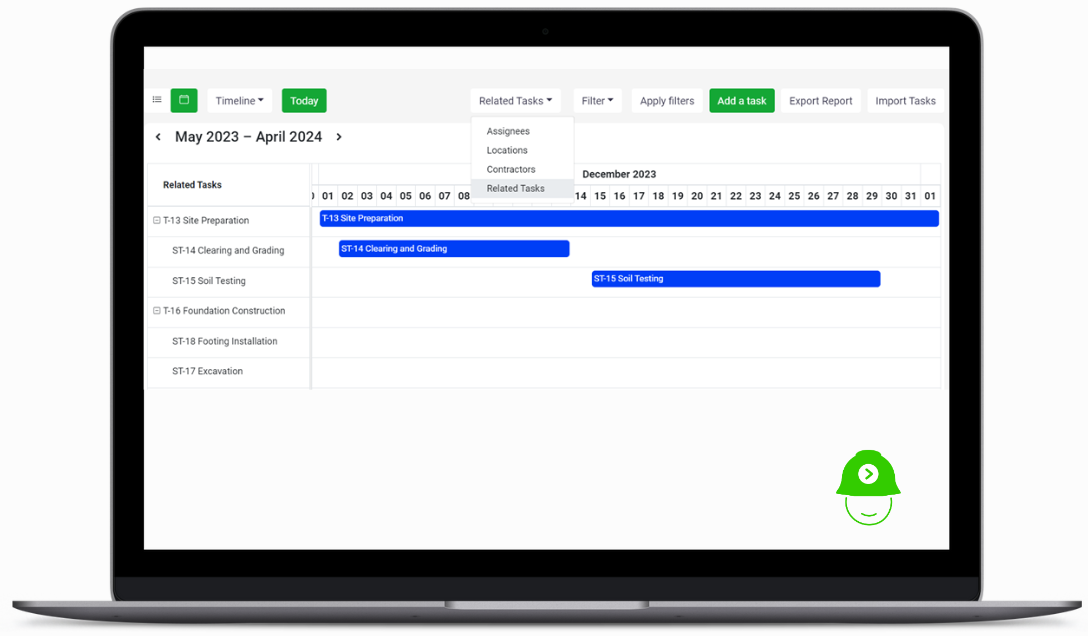
New Filters in Timeline View
4. Site Card Indicators: A Dynamic Upgrade for Site Diary and Site Task
Introducing Site Card Indicators, a dynamic upgrade for Site Diary and Site Task. This feature offers an instant snapshot of your site/project’s diary and task status through four key indicators.
- For Site Diary the key indicators are Total Events, Pending Approval Events, Approved Events, and Rejected Events.
- For Site Task the key indicators are Total Tasks, Planned Tasks, In Progress Tasks, and Approved Tasks.
Project managers and supervisors can now easily get an overview to assess the project dynamics, task workload, and overall progress without delving into details.
- Planned indicators empower project leaders to assess the roadmap for tasks effortlessly, aiding strategic planning.
- Progress indicators allow management to monitor ongoing activities in real-time fostering proactive decision-making and efficient resource allocation.
- The approved indicators streamline the approval process as management can quickly identify completed and validated diaries and tasks. This feature acts as a visual alert to draw attention to critical aspects of project management to help identify bottlenecks, potential delays, or areas requiring immediate action.
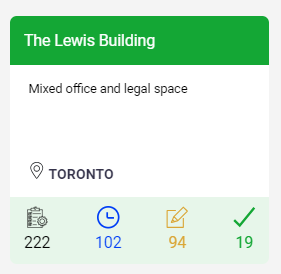
Site Card Indicators – Site Task
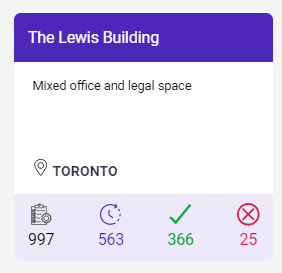
Site Card Indicators – Site Diary
5. New Filters for Export: Tailoring Your Project Documentation Experience
We’re delighted to announce an additional feature to Site Diary exports that allows you to export project diaries to a custom timeframe in the PDF format. Customizable filtering provides a host of benefits as it allows for a more tailored and efficient project documentation experience. Capture and share relevant project details, eliminating unnecessary information and emphasizing on significant events. Compare project progress over different intervals.
By being able to export diaries from varied timeframes, you can easily compare project progress over different intervals aiding the identification of trends, patterns, and areas of improvement across the project timeline.
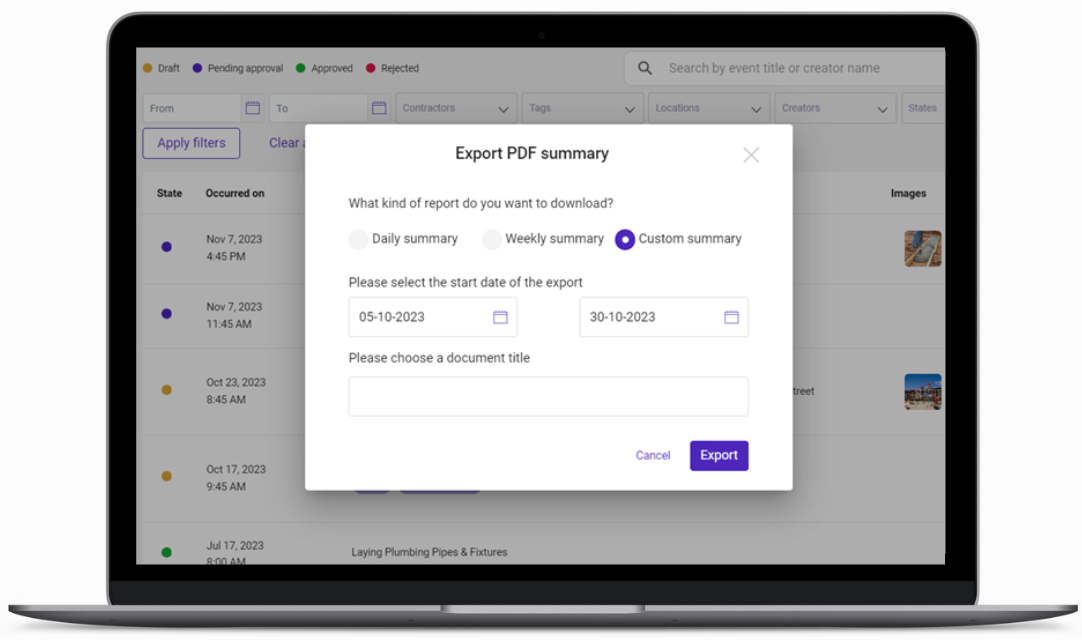
New Filters for Export Feature
6. Enhanced Accessibility of Images in Site Diary and Site Task
We are thrilled to announce enhancements in the accessibility of images within Site Diary and Site Task. You can now experience a more flexible navigation through images in your diaries and task reports. Effortlessly move forward, backward, and zoom in/out to elevate your visual experience and gain deeper insights into your project documentation. This functionality facilitates seamless review, detailed analysis, and visual storytelling.

Enhanced Accessibility of Images
These exciting updates represent our commitment to providing you with cutting-edge tools for efficient construction project management. Embrace the future of project collaboration with Site Productivity by using our updated features for construction project management. Your success is our priority.
Embark on the journey to enhance your construction processes with Site Diary and Site Task. Request a demo today!
You can access our applications here:
- Download the Site Diary application from the Google Play Store and Apple Store.
- Get the Site Task application from the Google Play Store and Apple Store.